Connect with WeChat
When you already have a verified WeChat official account, you can easily handle requests from your WeChat followers by binding your WeChat official account to Hyphenate Customer Engagement Cloud.
Note: Service accounts and subscription accounts that have not been verified by WeChat cannot use all the functions provided by Hyphenate Customer Engagement Cloud. Do not use other customer service systems for your WeChat official account together with Hyphenate Customer Engagement Cloud.
Step 1: Sign Up
Go to the Sign Up page, fill in your email address, password and other information to sign up to Hyphenate Customer Engagement Cloud.
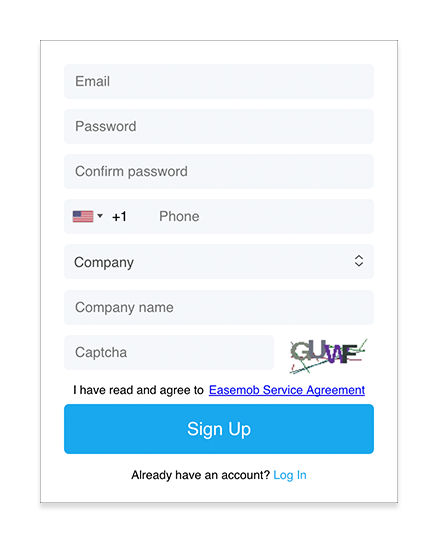
Step 2: Bind WeChat Official Account
To bind WeChat official account:
- Log in to Hyphenate Customer Engagement Cloud, go to “Admin Mode > Channels > WeChat”.
- On the WeChat page, click Add WeChat Official Account.
- Click Login and scan the QR code with your WeChat account to bind your WeChat Official Account to Hyphenate.
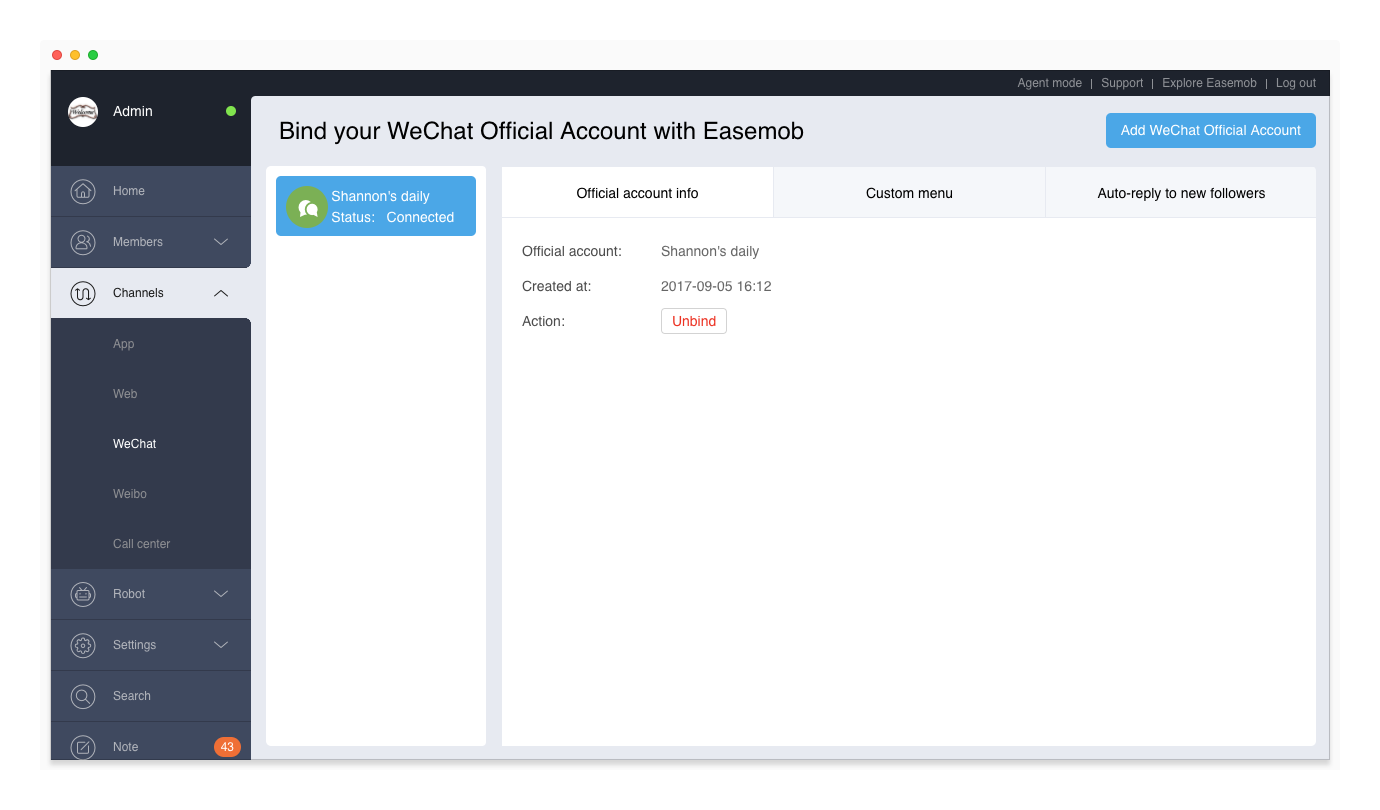
Step 3: Set Custom Menu
When the binding is successful, the custom menu on your WeChat official account will be temporarily disabled and you need to add the custom menu again. On Hyphenate Customer Engagement Cloud, select your WeChat official account and click Custom Menu to set the custom menu.
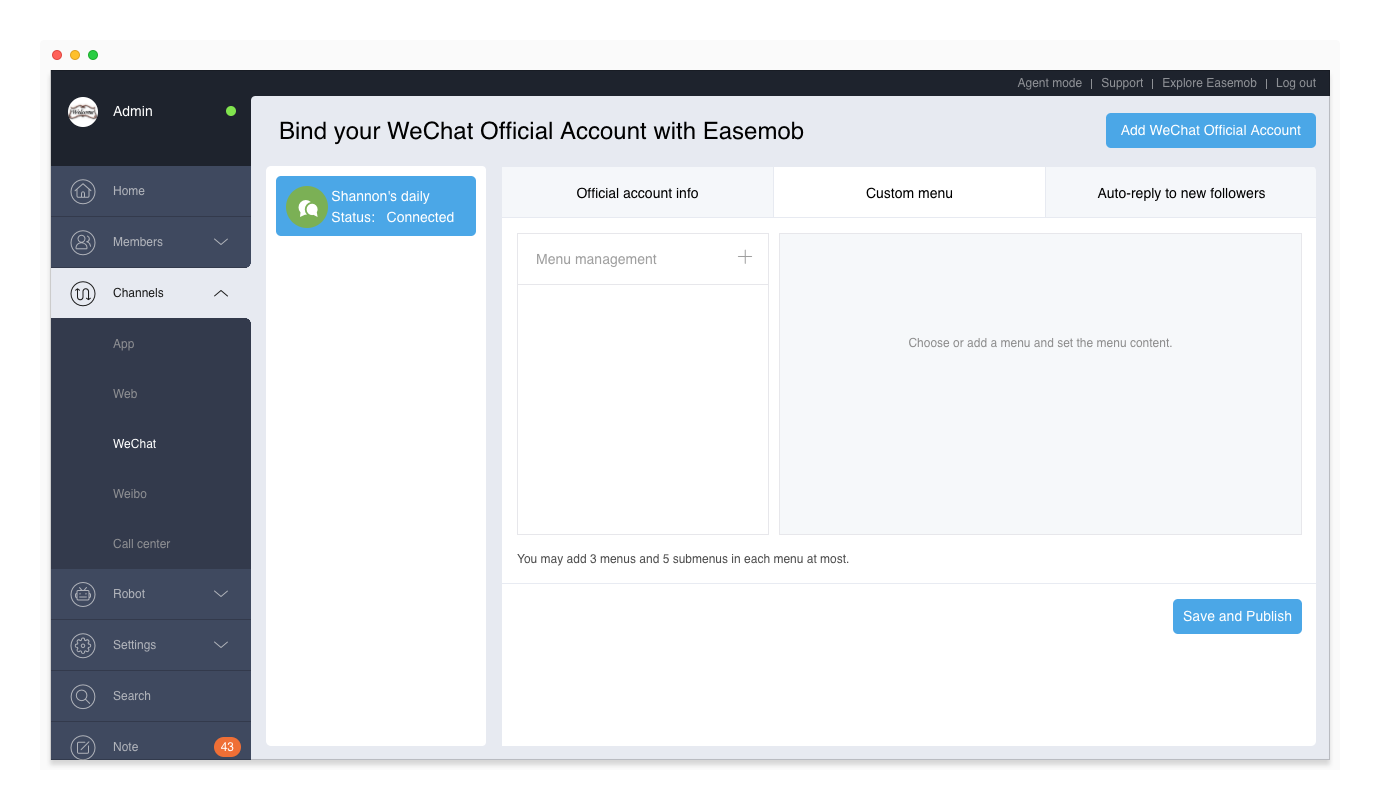
When a WeChat follower sends a message to your WeChat official account, you can reply to the message on the Conversations page.
Follow-up
You can also set a welcome message using the auto-reply to new followers feature on the Channels page. When a WeChat user follows your WeChat official account for the first time, your WeChat official account will automatically reply the welcome message.
If you are a developer, you can also use the callback mode to bind your WeChat official account to Hyphenate Customer Engagement Cloud, or you can add an H5 web page to the custom menu of your WeChat official account. For more information, see WeChat Integration.