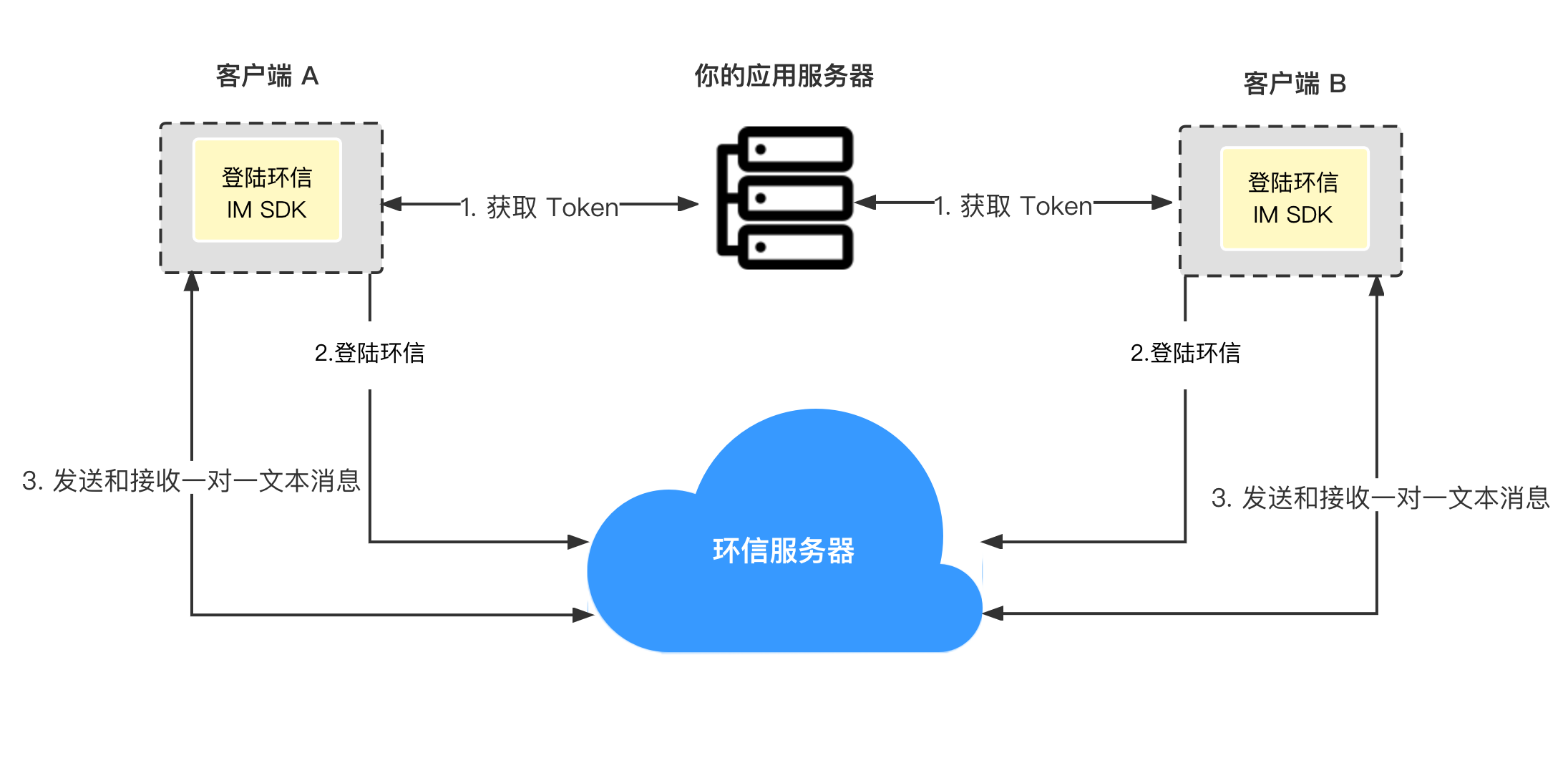消息管理–发送和接收消息
更新时间:2022-07-06
登录 Chat app 后,用户可以在一对一单聊、群聊、聊天室中发送如下类型的消息:
- 文字消息,包含超链接和表情消息。
- 附件消息,包含图片、语音、视频及文件消息。
- 位置消息。
- CMD 消息。
- 自定义消息。
以及对以上消息进行自定义扩展。
本文介绍如何使用即时通讯 IM SDK 实现发送和接收这些类型的消息。
技术原理
环信即时通讯 IM iOS SDK 提供 ChatManager 类和 EMChatMessage 类,支持发送、接收消息,发送、接收消息已读回执,并管理用户设备上存储的消息会话数据,其中包含如下主要方法:
sendMessage发送消息给某个用户,群组或者聊天室;recallMessage撤回自己发出的消息;addMessageListener添加消息接收的回调通知;ackConversationRead发送会话已读通知;ackMessageRead发送指定消息已读的通知;
消息的收发流程如下:
- 用户 A 发送一条消息到环信即时通讯 IM 消息服务器。
- 消息服务器投递消息给用户 B,用户 B 收到该消息。
前提条件
实现方法
发送文本消息
你可以利用 EMChatMessage 类构造一条消息,然后通过 ChatManager 将该消息发出。
示例代码:
// 创建一条文本消息,`content` 为消息文字内容,`toChatUsername` 为对方用户或者群聊的 ID,`fromChatUsername` 为发送方用户或群聊的 ID,`textMessageBody` 为消息体,`messageExt` 为消息扩展,后文皆是如此。
EMTextMessageBody *textMessageBody = [[TextMessageBody alloc] initWithText:content];
EMChatMessage *message = [[EMChatMessage alloc] initWithConversationID:toChatUsername
from:fromChatUsername
to:toChatUsername
body:textMessageBody
ext:messageExt];
// 构造消息时需设置 `EMChatMessage` 类的 `ChatType` 属性。该属性的值为 `EMChatTypeChat`、`EMChatTypeGroupChat` 和 `EMChatTypeChatRoom`,表明该消息是单聊、群聊或聊天室消息,默认为单聊。例如,设置消息类型为单聊消息即设置 `ChatType` 为 `EMChatTypeChat`。
message.chatType = EMChatTypeChat;
// 发送消息。
[[EMClient sharedClient].chatManager sendMessage:message
progress:nil
completion:nil];
// 发送消息时可以设置发送回调,获得消息发送状态。可以在该回调中更新消息的显示状态。例如消息发送失败后的提示等等。
[[EMClient sharedClient].chatManager sendMessage:message
progress:nil
completion:^(EMChatMessage *message, EMError *error) {
if (!error) {
// 发送消息成功!
} else {
// 发送消息失败!
}
}];
接收消息
你可以用注册监听 EMChatManagerDelegate 接收消息。
该 EMChatManagerDelegate 可以多次添加,请记得在不需要的时候移除 Delegate,如在ViewController dealloc() 时。
在新消息到来时,你会收到 messagesDidReceive 的回调,消息接收时可能是一条,也可能是多条。你可以在该回调里遍历消息队列,解析并显示收到的消息。
// 添加代理。
[[EMClient sharedClient].chatManager addDelegate:self delegateQueue:nil];
// 收到消息回调。
- (void)messagesDidReceive:(NSArray *)aMessages
{
// 收到消息,遍历消息列表。
for (EMChatMessage *message in aMessages) {
// 消息解析和展示。
}
}
// 移除代理。
- (void)dealloc
{
[[EMClient sharedClient].chatManager removeDelegate:self];
}
撤回消息
消息撤回功能指用户可以撤回一定时间内自己发送出去的消息,消息撤回时限默认 2 分钟。如需调整,可以联系环信即时通讯 IM 客户经理。
[[EMClient sharedClient].chatManager recallMessageWithMessageId:messageId completion:^(EMError *aError) {
if (!aError) {
NSLog(@"撤回消息成功");
} else {
NSLog(@"撤回消息失败的原因 --- %@", aError.errorDescription);
}
}];
设置消息撤回回执
- (void)messagesDidRecall:(NSArray *)aMessages
{
// `aMessages` 为被撤回的消息列表
}
发送附件类型的消息
除文本消息外,还有几种其他类型的消息,其中语音,图片,短视频,文件等消息,是通过先将附件上传到消息服务器的方式实现。收到语音时,会自动下载,而图片和视频会自动下载缩略图。文件消息不会自动下载附件,接收方需调用下载附件的 API,具体实现参考下文。
发送语音消息
发送语音消息时,应用层需要完成语音文件录制的功能,并给出语音文件的 URI 和附件的显示名称。
// `localPath` 为语音文件本地资源路径,`displayName` 为附件的显示名称。
EMVoiceMessageBody *body = [[EMVoiceMessageBody alloc] initWithLocalPath:localPath
displayName:displayName];
EMChatMessage *message = [[EMChatMessage alloc] initWithConversationID:toChatUsername
from:fromChatUsername
to:toChatUsername
body:body
ext:messageExt];
message.chatType = EMTypeChat;
// 如果是群聊,设置 chatType,默认是单聊。
message.chatType = EMTypeGroupChat;
// 发送消息。
[[EMClient sharedClient].chatManager sendMessage:message
progress:nil
completion:nil];
接收方收到语音消息后,参考如下示例代码获取语音消息的附件:
EMVoiceMessageBody *voiceBody = (EMVoiceMessageBody *)message.body;
// 获取语音文件在服务器的地址。
NSString *voiceRemotePath = voiceBody.remotePath;
// 本地语音文件的资源路径。
NSString *voiceLocalPath = voiceBody.localPath;
发送图片消息
// `imageData` 为图片本地资源,`displayName` 为附件的显示名称。
EMImageMessageBody *body = [[EMImageMessageBody alloc] initWithData:imageData
displayName:displayName];
EMChatMessage *message = [[EMChatMessage alloc] initWithConversationID:toChatUsername
from:fromChatUsername
to:toChatUsername
body:body
ext:messageExt];
message.chatType = EMTypeChat;
// 设置消息类型,即设置 `Message` 类的 `MessageType` 属性。
// 设置该属性的值为 `Chat`、`Group` 和 `Room`,分别代表该消息是单聊、群聊或聊天室消息,默认为单聊。
message.chatType = EMTypeGroupChat;
// 发送消息。
[[EMClient sharedClient].chatManager sendMessage:message
progress:nil
completion:nil];
// 发送成功后,获取图片消息缩略图及附件。
EMImageMessageBody *body = (EMImageMessageBody *)message.body;
// 从服务器端获取图片文件。
NSString *remotePath = body.remotePath;
// 从服务器端获取图片缩略图。
NSString *thumbnailPath = body.thumbnailRemotePath;
// 从本地获取图片文件。
NSString *localPath = body.localPath;
// 从本地获取图片缩略图。
NSString *thumbnailLocalPath = body.thumbnailLocalPath;
接收方如果设置了自动下载,即 [EMClient sharedClient].options.isAutoDownloadThumbnail; 为 true,SDK 接收到消息后会下载缩略图;如果未设置自动下载,需主动调用 [[EMClient sharedClient].chatManager downloadMessageThumbnail:message progress:nil completion:nil]; 下载。
下载完成后,在回调里调用相应消息 body 的 thumbnailLocalPath 获取缩略图路径。
发送短视频消息
发送短视频消息时,应用层需要完成视频文件的选取或者录制。视频消息支持输入视频的首帧作为缩略图,也支持给出视频的时长作为参数,发送给接收方。
// `localPath` 为本地资源路径,`displayName` 为视频的显示名称。
EMVideoMessageBody *body = [[EMVideoMessageBody alloc] initWithLocalPath:localPath displayName:@"displayName"];
body.duration = duration;// 视频时长。
EMChatMessage *message = [[EMChatMessage alloc] initWithConversationID:toChatUsername
from:fromChatUsername
to:toChatUsername
body:body
ext:messageExt];
message.chatType = EMTypeChat;
// 如果是群聊,设置 chatType,默认是单聊。
message.chatType = EMTypeGroupChat;
// 发送消息。
[[EMClient sharedClient].chatManager sendMessage:message
progress:nil
completion:nil];
// 发送成功后,获取视频消息缩略图及附件。
EMVideoMessageBody *body = (EMVideoMessageBody *)message.body;
// 从服务器端获取视频文件的地址。
NSString *remotePath = body.remotePath;
// 从服务器端获取视频缩略图。
NSString *thumbnailPath = body.thumbnailRemotePath;
// 从本地获取视频文件。
NSString *localPath = body.localPath;
// 从本地获取视频缩略图。
NSString *thumbnailLocalPath = body.thumbnailLocalPath;
接收方如果设置了自动下载,即 [EMClient sharedClient].options.isAutoDownloadThumbnail; 为 YES,SDK 接收到消息后会下载缩略图;如果未设置自动下载,需主动调用 [[EMClient sharedClient].chatManager downloadMessageThumbnail:message progress:nil completion:nil]; 下载。
下载完成后,在回调里调用相应消息 body 的 thumbnailLocalPath 获取视频缩略图路径。
发送文件消息
// `fileData` 为本地资源,`fileName` 为附件的显示名称。
EMFileMessageBody *body = [[EMFileMessageBody alloc]initWithData:fileData
displayName:fileName];
EMChatMessage *message = [[EMChatMessage alloc] initWithConversationID:toChatUsername
from:fromChatUsername
to:toChatUsername
body:body
ext:messageExt];
message.chatType = EMTypeChat;
// 如果是群聊,设置 `ChatType` 为 `GroupChat`,该参数默认是单聊(`Chat`)。
message.chatType = EMTypeGroupChat;
// 发送消息。
[[EMClient sharedClient].chatManager sendMessage:message
progress:nil
completion:nil];
发送成功后,获取文件消息附件:
EMFileMessageBody *body = (EMFileMessageBody *)message.body;
// 从服务器端获取文件路径。
NSString *remotePath = body.remotePath;
// 从本地获取文件路径。
NSString *localPath = body.localPath;
发送附件类型消息时,可以在 progress 回调中获取附件上传的进度,以百分比表示,示例代码如下:
// 发送消息时可以设置 `EMCallBack` 的实例,获得消息发送的状态。可以在该回调中更新消息的显示状态。例如消息发送失败后的提示等等。
[[EMClient sharedClient].chatManager sendMessage:message progress:^(int progress) {
// progress 附件上传进度块的百分比。
} completion:^(EMChatMessage *message, EMError *error) {
// error 发送结果,message 发送的消息。
}];
下载缩略图及附件
图片消息和视频消息默认会生成缩略图,接收到这两类消息时默认自动下载缩略图。语音消息接收到后会自动下载。如果设置为不自动下载附件,可修改 [[EMClient sharedClient].options setIsAutoDownloadThumbnail:NO];, 需主动调用 [[EMClient sharedClient].chatManager downloadMessageThumbnail:message progress:nil completion:nil]; 下载。 下载完成后,调用相应消息体的 thumbnailLocalPath 获取缩略图路径。
EMImageMessageBody *body = (EMImageMessageBody *)message.body;
// 从服务器端获取图片缩略图。
NSString *thumbnailPath = body.thumbnailRemotePath;
// 从本地获取图片缩略图。
NSString *thumbnailLocalPath = body.thumbnailLocalPath;
下载附件
下载附件的方法为:[[EMClient sharedClient].chatManager downloadMessageThumbnail:message progress:nil completion:nil]; 下载完成后,调用相应消息 body 的LocalPath()` 去获取附件路径。例如:
EMImageMessageBody *body = (EMImageMessageBody *)message.body;
// 从本地获取图片文件。
NSString *localPath = body.localPath;
发送位置消息
当你需要发送位置时,需要集成第三方的地图服务,获取到位置点的经纬度信息。接收方接收到位置消息时,需要将该位置的经纬度,借由第三方的地图服务,将位置在地图上显示出来。
// `latitude` 为纬度,`longitude` 为经度,`address` 为具体位置内容。
EMLocationMessageBody *body = [[EMLocationMessageBody alloc] initWithLatitude:latitude longitude:longitude address:aAddress];
EMChatMessage *message = [[EMChatMessage alloc] initWithConversationID:toChatUsername
from:fromChatUsername
to:toChatUsername
body:body
ext:messageExt];
message.chatType = EMTypeChat;
// 如果是群聊,设置 chatType,默认是单聊。
message.chatType = EMTypeGroupChat;
// 发送消息。
[[EMClient sharedClient].chatManager sendMessage:message
progress:nil
completion:nil];
发送透传消息
可以把透传消息理解为一条指令,通过发送这条指令给对方,通知对方要执行的操作,收到消息可以自定义处理。(透传消息不会存入本地数据库中,所以在 UI 上不会显示)。另外,以 “em_” 和 “easemob::” 开头的 action 为内部保留字段,注意不要使用。
透传消息适用于更新头像、更新昵称等场景。
// `action` 自定义 `NSString` 类型的命令内容。
EMCmdMessageBody *body = [[EMCmdMessageBody alloc] initWithAction:action];
EMChatMessage *message = [[EMChatMessage alloc] initWithConversationID:toChatUsername
from:fromChatUsername
to:toChatUsername
body:body
ext:messageExt];
message.chatType = EMTypeChat;
// 如果是群聊,设置 chatType,默认是单聊。
message.chatType = EMTypeGroupChat;
// 发送消息。
[[EMClient sharedClient].chatManager sendMessage:message
progress:nil
completion:nil];
请注意透传消息的接收方,也是由单独的回调进行通知,方便用户进行不同的处理。
// 收到透传消息。
- (void)cmdMessagesDidReceive:(NSArray *)aCmdMessages{
for (EMChatMessage *message in aCmdMessages) {
EMCmdMessageBody *body = (EMCmdMessageBody *)message.body;
// 进行透传消息 body 解析。
}
}
发送自定义类型消息
除了几种消息之外,你可以自己定义消息类型,方便业务处理,即首先设置一个消息类型名称,然后可添加多种自定义消息。自定义消息内容是 key,value 格式,你需要自己添加并解析该内容。
// event 为需要传递的自定义消息事件,比如名片消息,可以设置 "userCard"; `ext` 为事件扩展字段,比如可以设置 `uid`,`nickname`,`avatar`。
EMCustomMessageBody* body = [[EMCustomMessageBody alloc] initWithEvent:@"userCard" ext:@{@"uid":aUid ,@"nickname":aNickName,@"avatar":aUrl}];
EMChatMessage *message = [[EMChatMessage alloc] initWithConversationID:toChatUsername
from:fromChatUsername
to:toChatUsername
body:body
ext:messageExt];
message.chatType = EMTypeChat;
// 如果是群聊,设置 chatType,默认是单聊。
message.chatType = EMTypeGroupChat;
// 发送消息。
[[EMClient sharedClient].chatManager sendMessage:message
progress:nil
completion:nil];
使用消息的扩展字段
当 SDK 提供的消息类型不满足需求时,你可以通过消息扩展字段来传递自定义的内容,从而生成自己需要的消息类型。
当目前消息类型不满足用户需求时,可以在扩展部分保存更多信息,例如消息中需要携带被回复的消息内容或者是图文消息等场景。
EMTextMessageBody *textMessageBody = [[EMTextMessageBody alloc] initWithText:content];
// 增加自定义属性。
NSDictionary *messageExt = @{@"attribute":@"value"};
EMChatMessage *message = [[EMChatMessage alloc] initWithConversationID:toChatUsername
from:fromChatUsername
to:toChatUsername
body:textMessageBody
ext:messageExt];
message.chatType = EMTypeChat;
// 发送消息。
[[EMClient sharedClient].chatManager sendMessage:message
progress:nil
completion:nil];
// 接收消息的时候获取扩展属性。
- (void)messagesDidReceive:(NSArray *)aMessages
{
// 收到消息,遍历消息列表。
for (EMChatMessage *message in aMessages) {
// value 为消息扩展里 attribute 字段的值。
NSString *value = [message.ext objectForKey:@"attribute"]; }
}
更多操作
你可以参考如下文档,在项目中实现更多的消息相关功能: