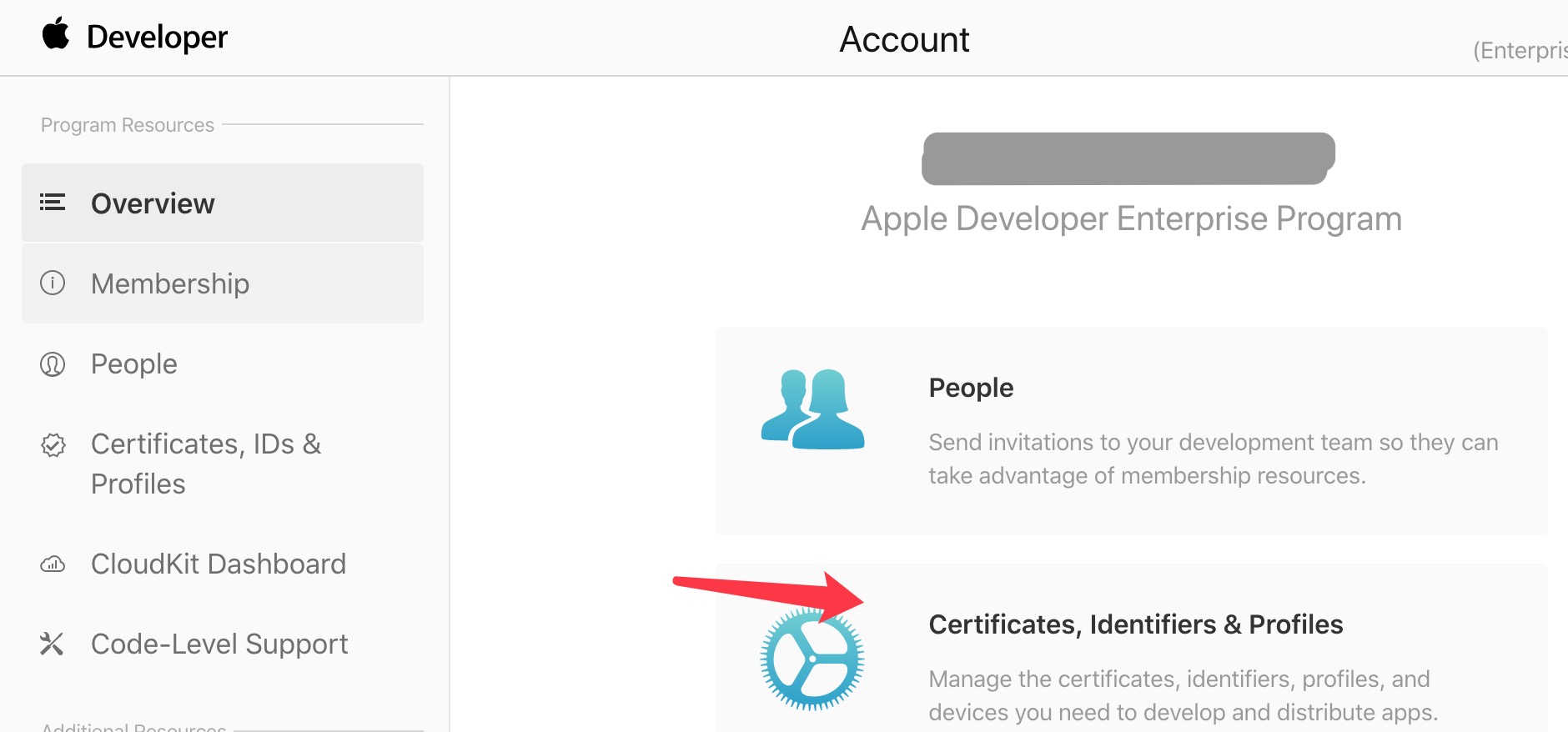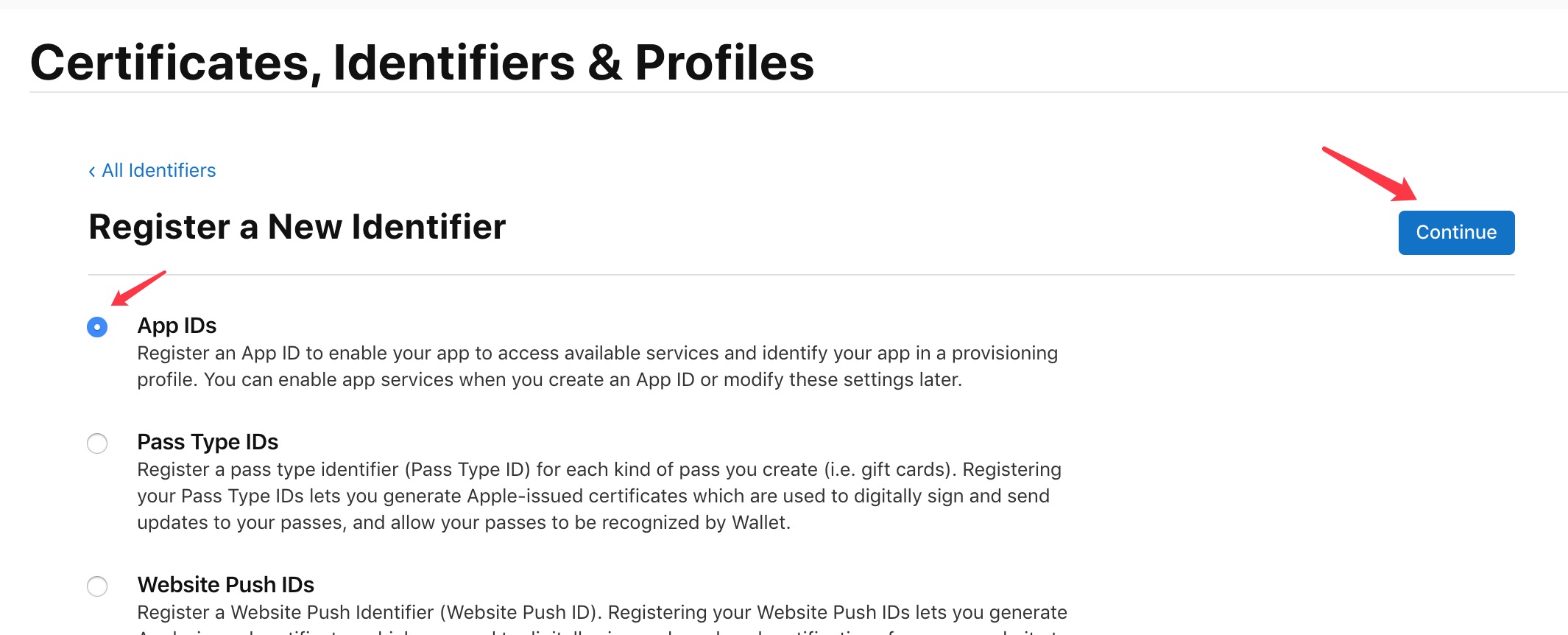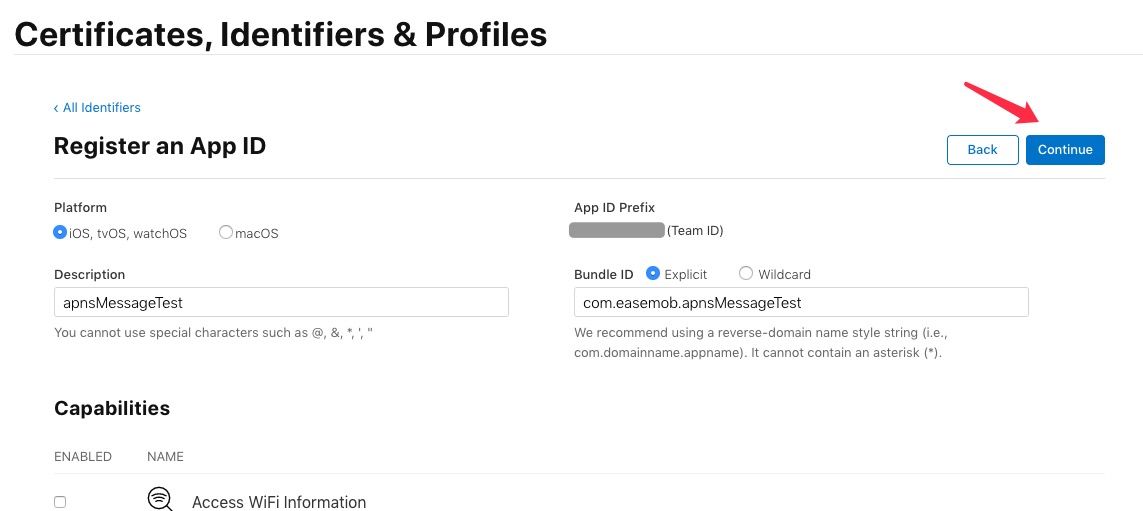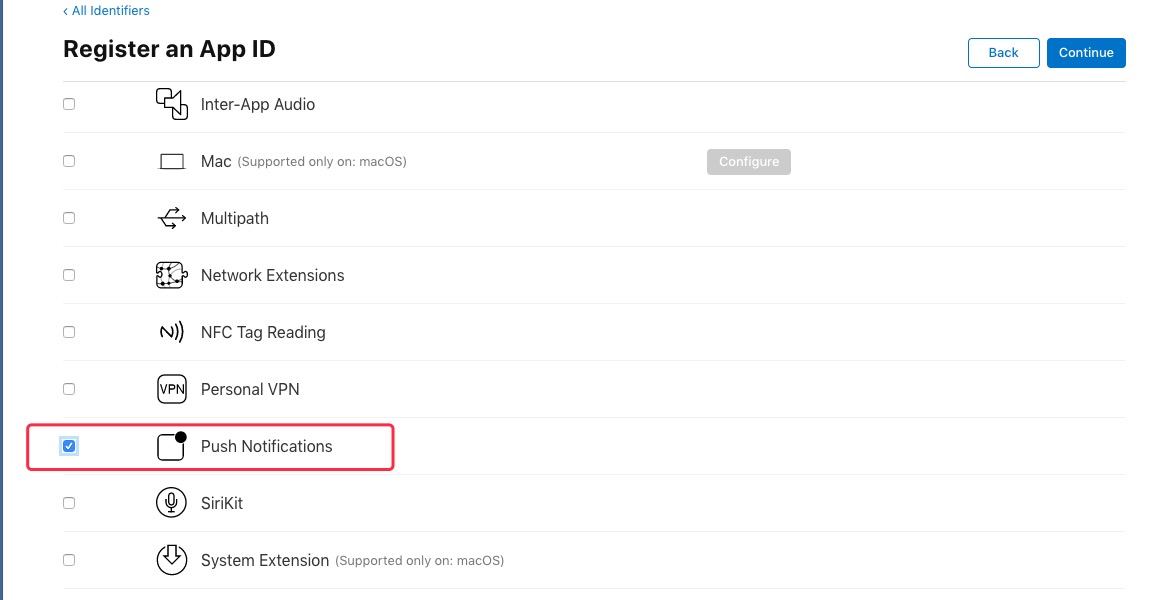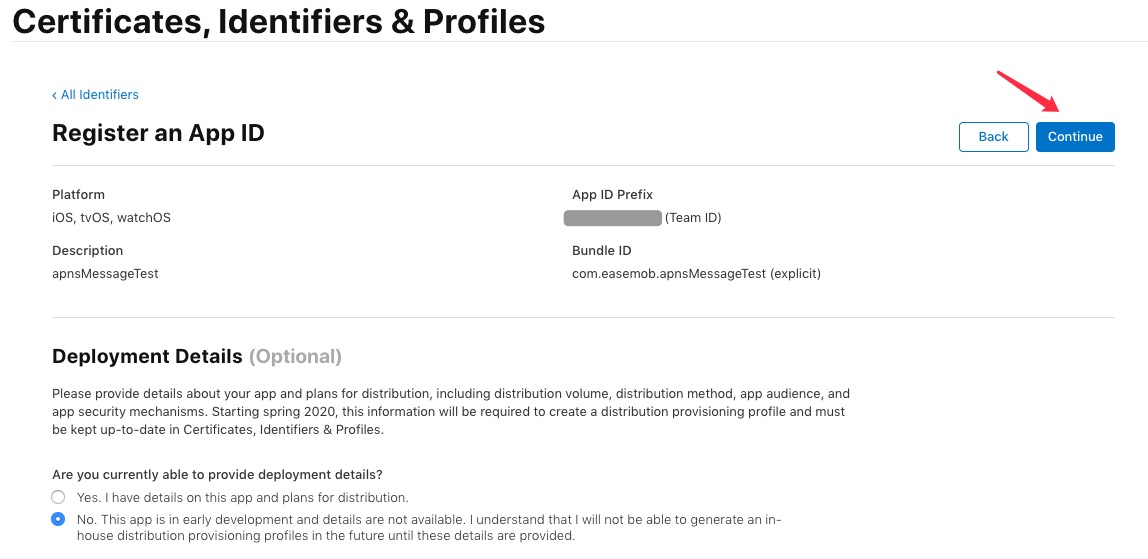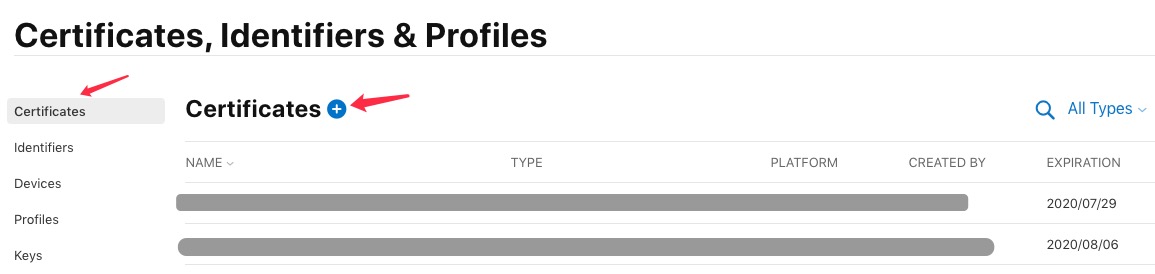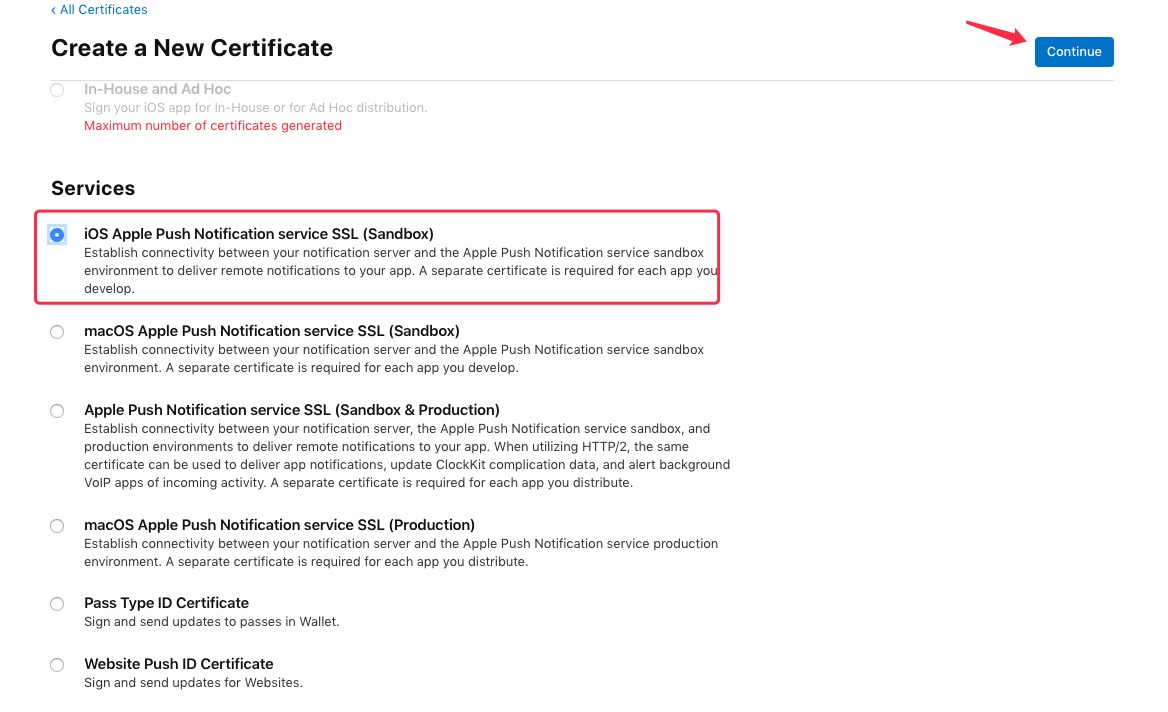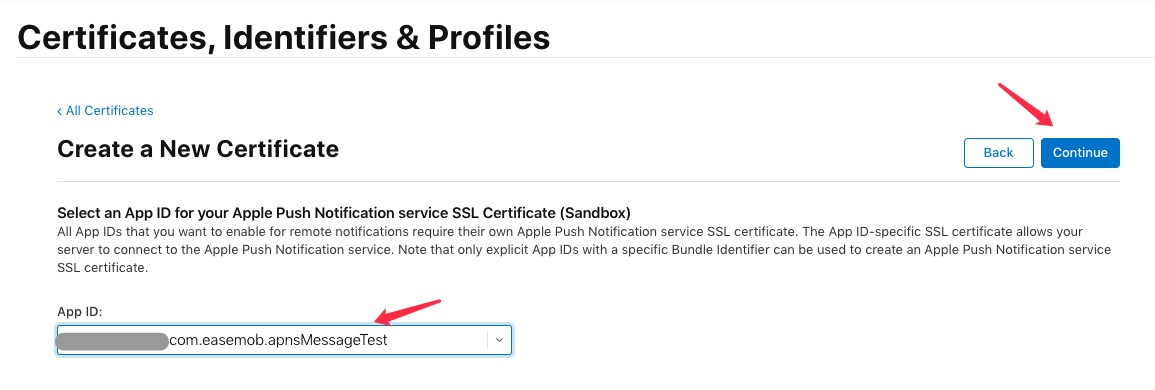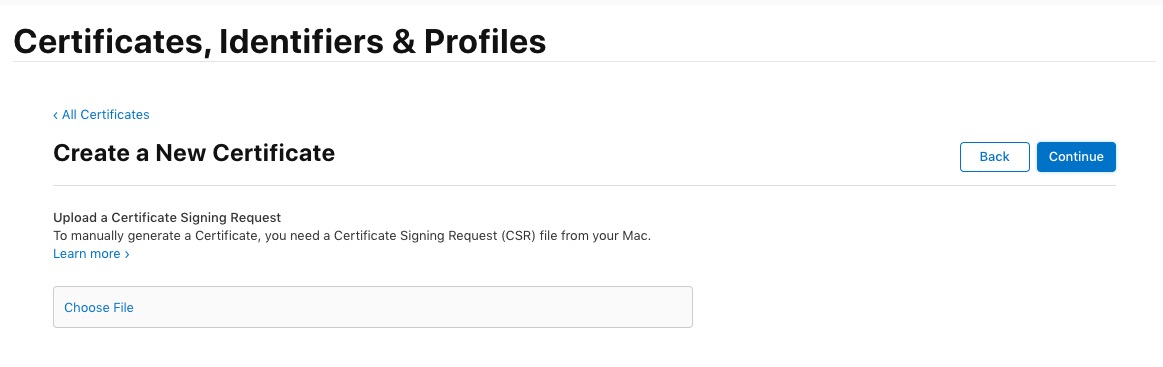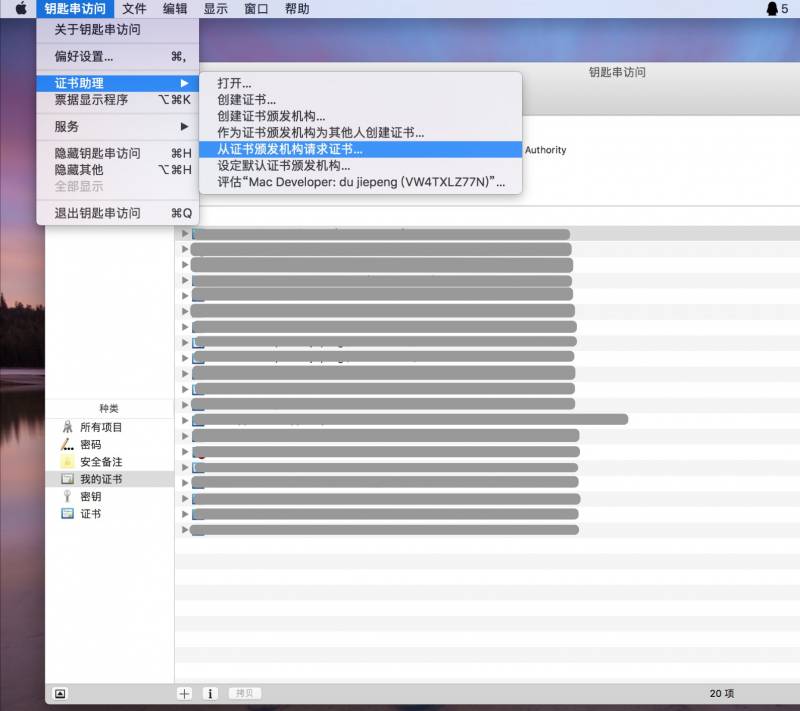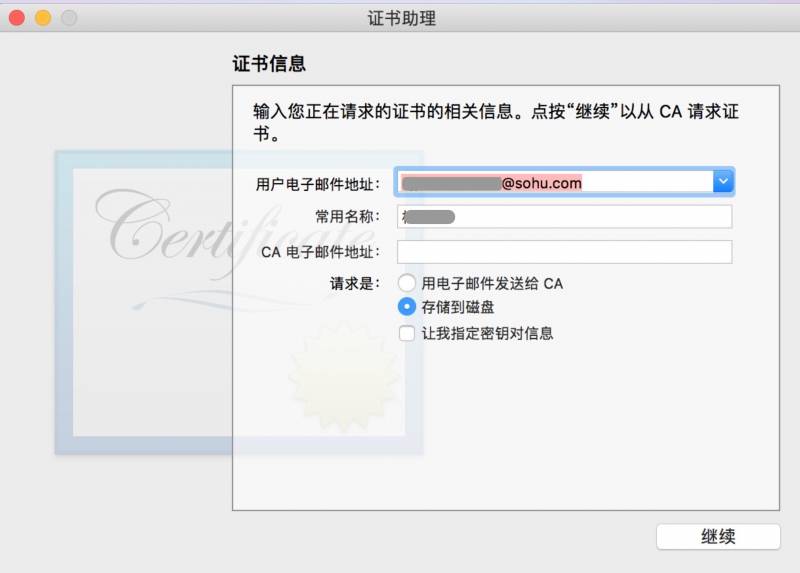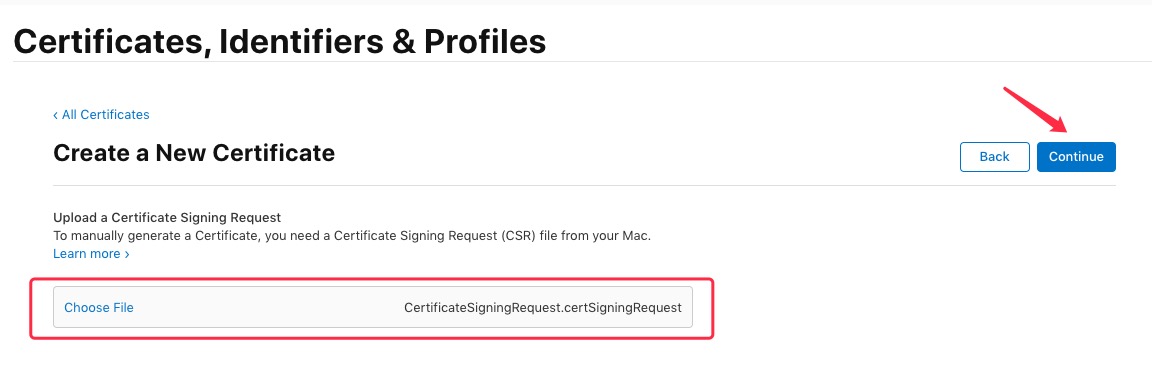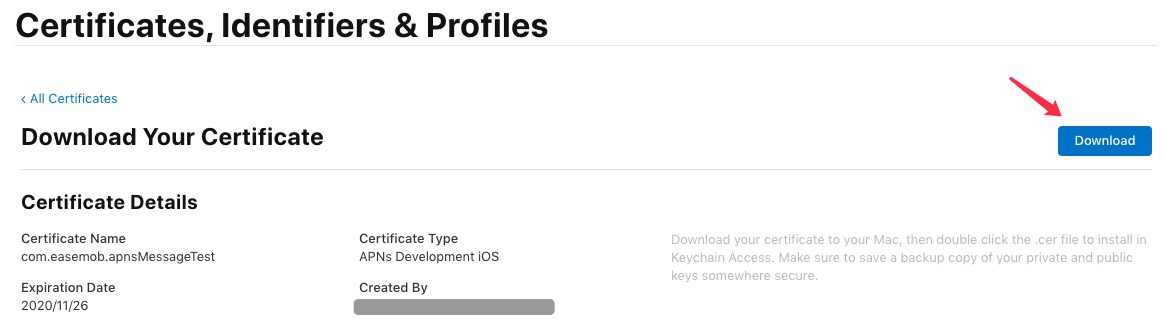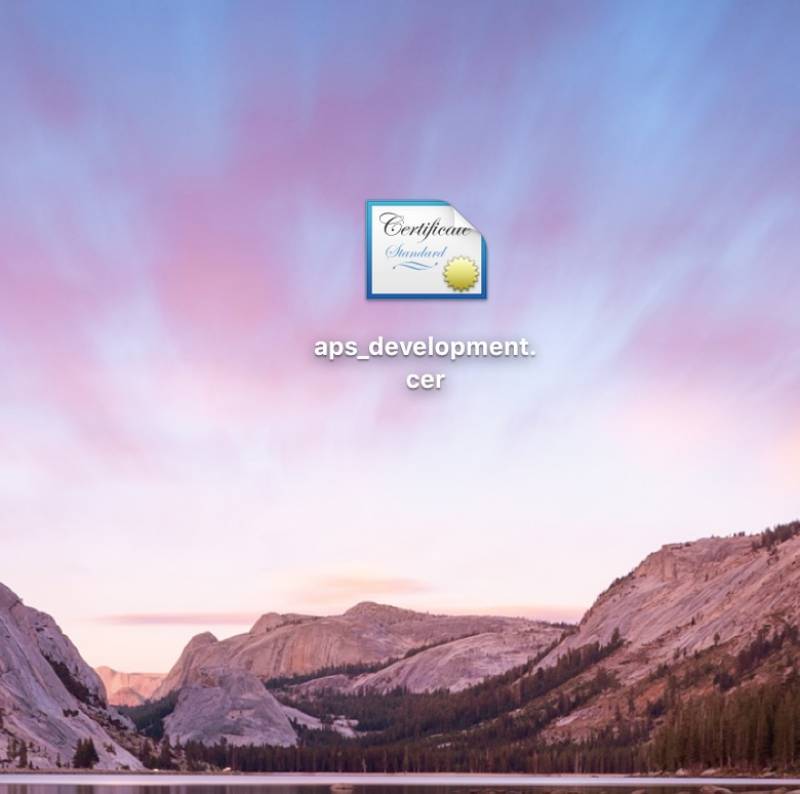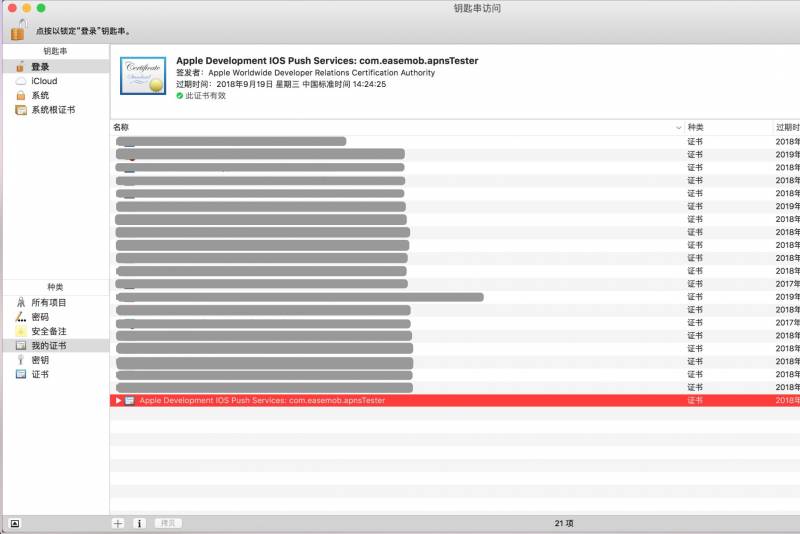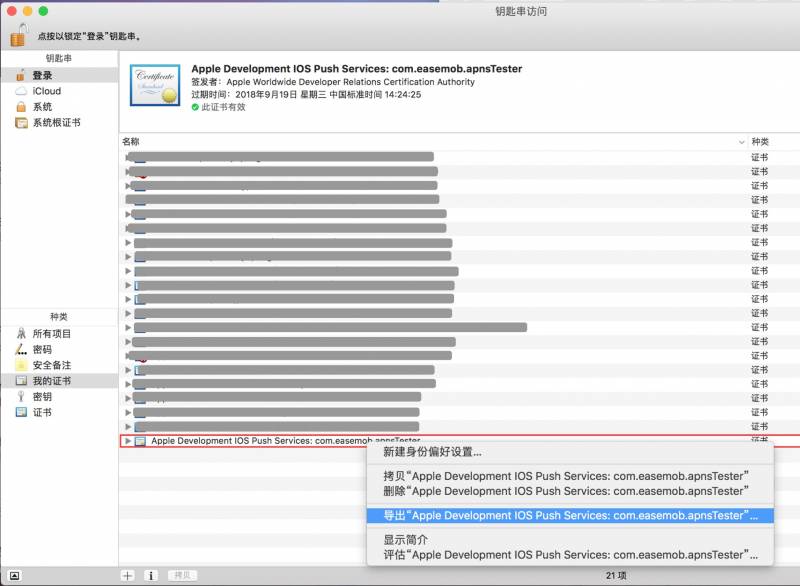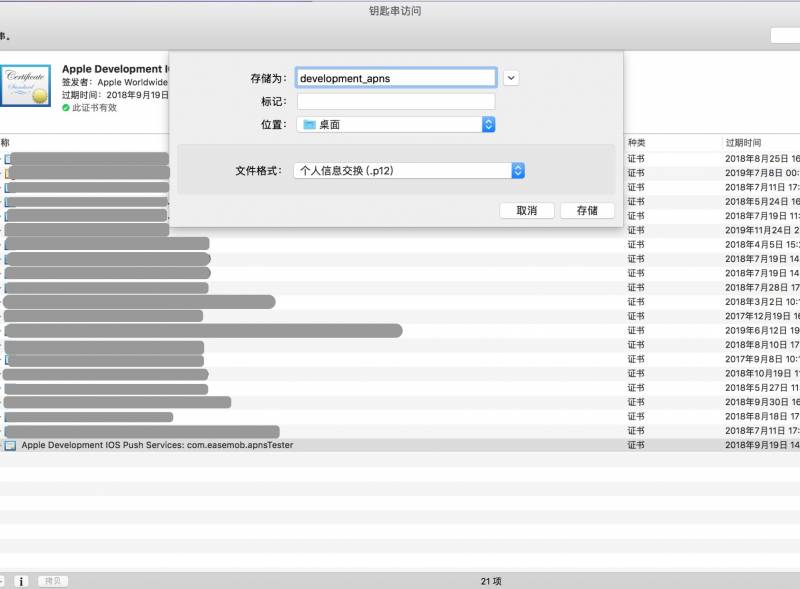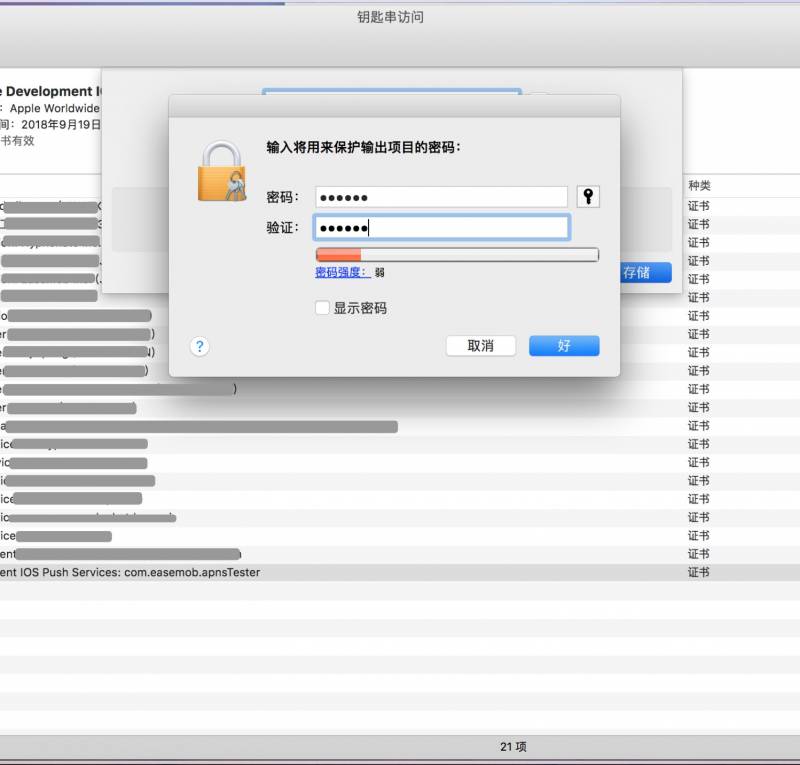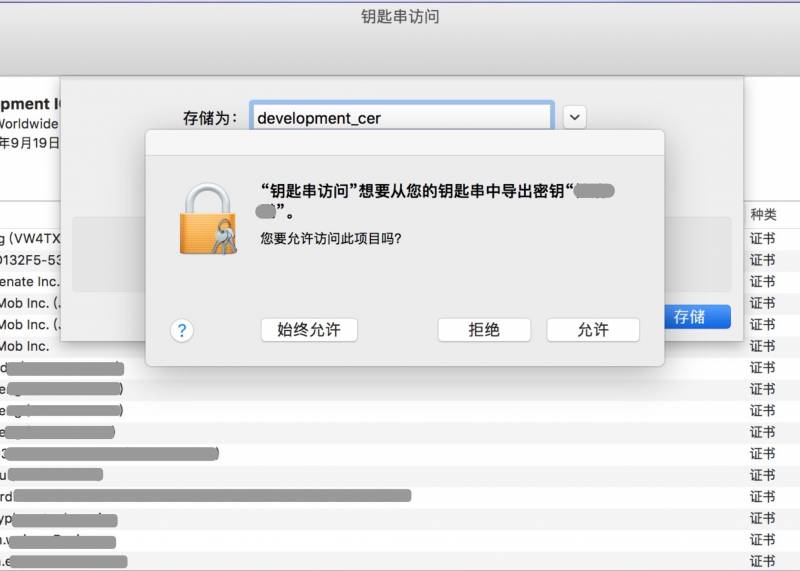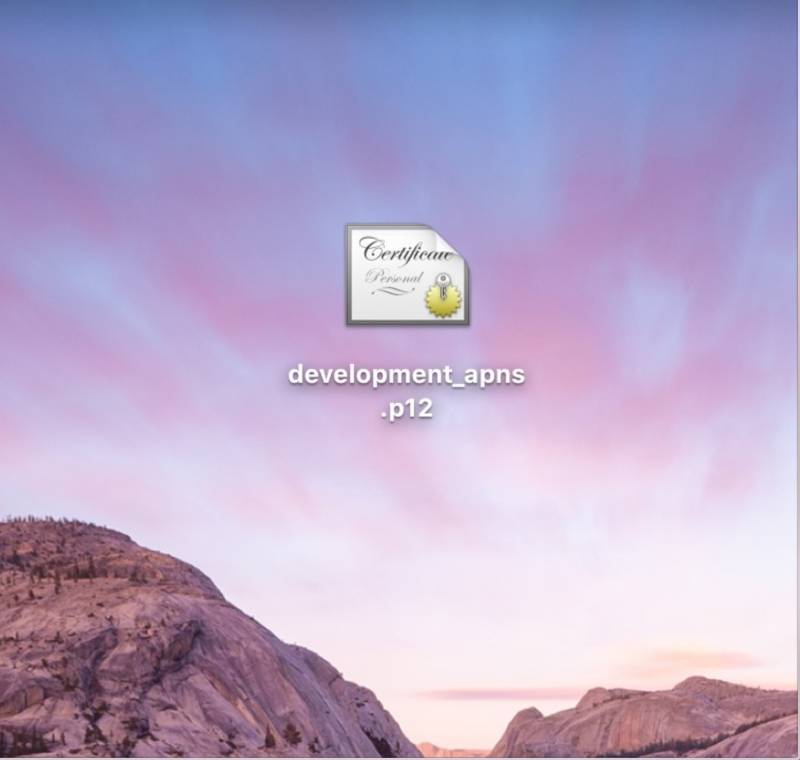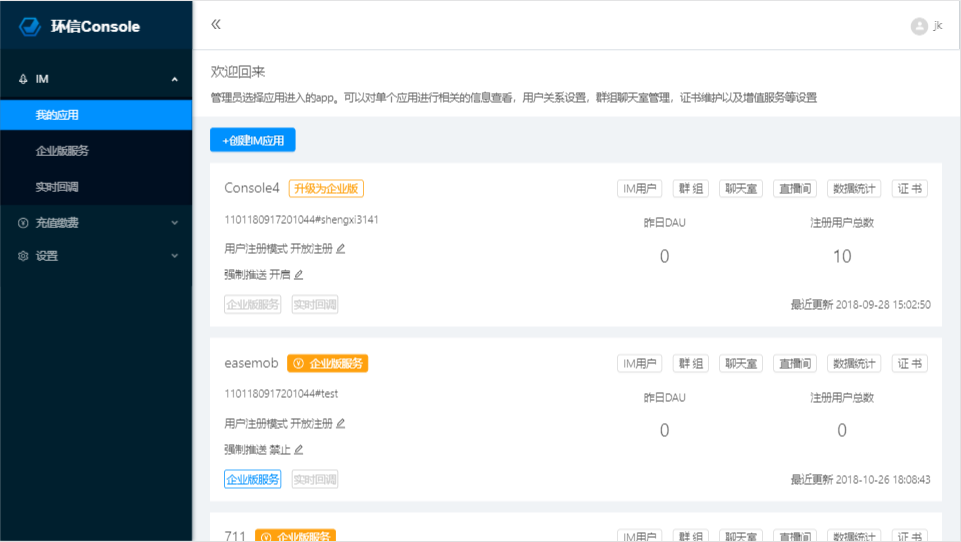APNs推送
更新时间:2022-01-15
新版文档见:iOS 推送设置。
SDK的运行状态
- 当 App 在前台可见的时候,SDK 处于前台活跃状态,此时是使用 SDK 长连接接收消息。
- 当 App 进入后台,短时间内 SDK 处于后台活跃状态,此时是使用 SDK 长连接接收消息(用户根据需要实现本地通知,否则将不会有本地通知提示弹出)。
- 当 App 进入后台被系统挂起,此时 SDK 处于不活跃状态,或者是主动把App进程杀死,此时如果有新消息,是通过苹果的 APNs 服务进行提醒的。当 App 再次启动,SDK 会去服务器拉取不活跃期间的消息。
注意:由于本地通知和 APNs 不好区分,调试时建议您将 App 进程杀死,确保所有的提醒都是来自于 APNs 推送。
消息推送流程
当SDK处于前台或后台活跃状态时:

当SDK处于不活跃状态或App进程被杀死时:
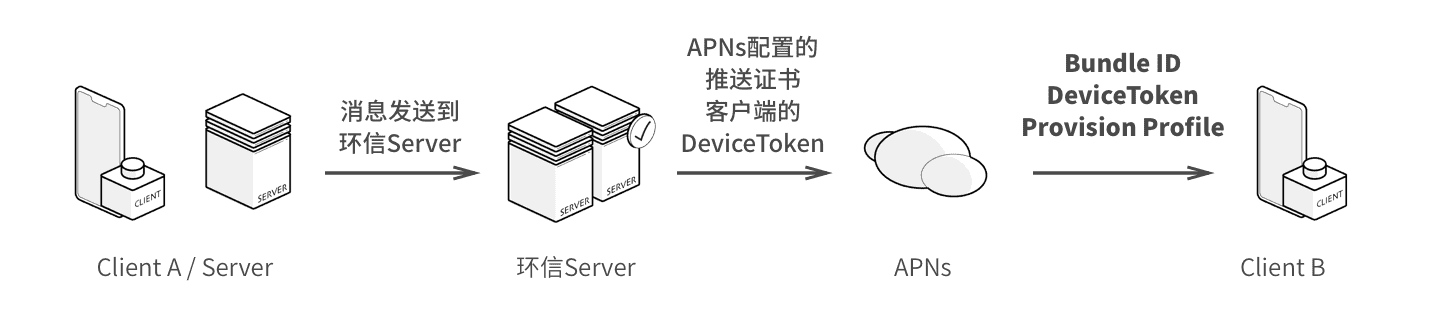
APNs只是起到通知作用,当用户启动App,消息会通过SDK长连接收取到客户端。
配置推送
申请远程推送证书
为App命名,此处bundle id不能用通配符,否则无法收到推送。
打开推送功能
创建推送证书
如果您是测试开发环境,选择Services下的Apple Push Notification service SSL(Sandbox),如果是生产环境,则需要选择Services下的Apple Push Notification service SSL(Sandbox & Production)
选择证书所属的App
上传CSR文件
下面,我们来创建一个CSR文件,首先,选择“钥匙串访问”
钥匙串访问 – 证书助理 – 从证书颁发机构请求证书
电子邮件没有要求,符合邮件格式就可以,常用名也没有限制,要注意将“请求是”的参数改为“存储到磁盘”, 之后会得到一个CSR文件。
返回到“上传CRS文件”页面,将刚刚生成的CSR文件上传。
点击继续,会得到一个下载页面。
点击下载,就会下载一个aps_development.cer。(production的是aps.cer)
双击下载的cer文件,就会将它添加到“钥匙串访问”中。查看证书,会看到一个以bundle id 证书,这个就是新添加进去的。
右键导出,注意右键的时候不要展开,就在证书上点击右键
保存
此处需要记住密码,后面需要用到。
注意:导出p12证书时,设置证书的密码长度不要超过20个字符,建议使用纯英文或者数字组合,不建议带特殊字符
允许钥匙串访问此项目。
保存,您将得到一个p12后缀的文件。
上传推送证书到环信
登录环信管理后台,找到要上传证书的Appkey,点击进入详情。

选择“证书”
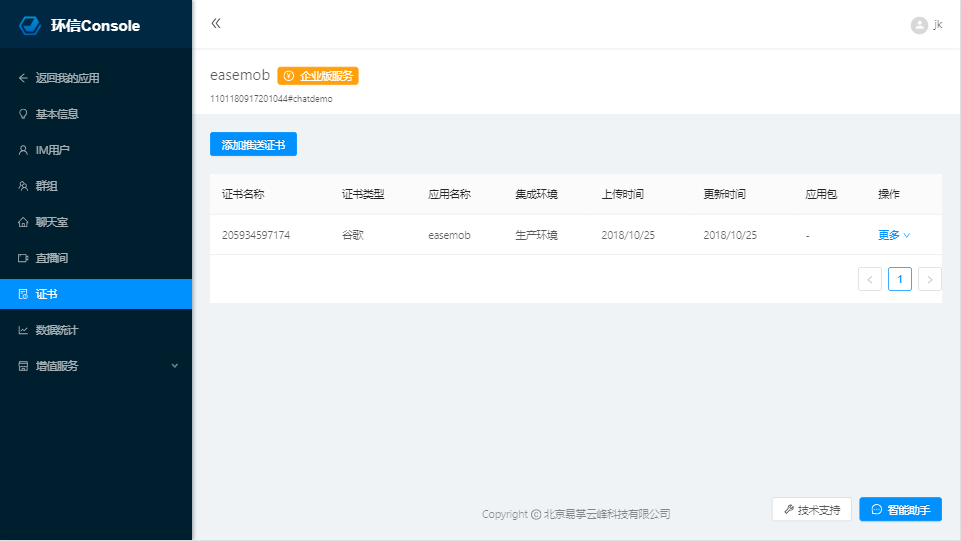
选择“苹果”
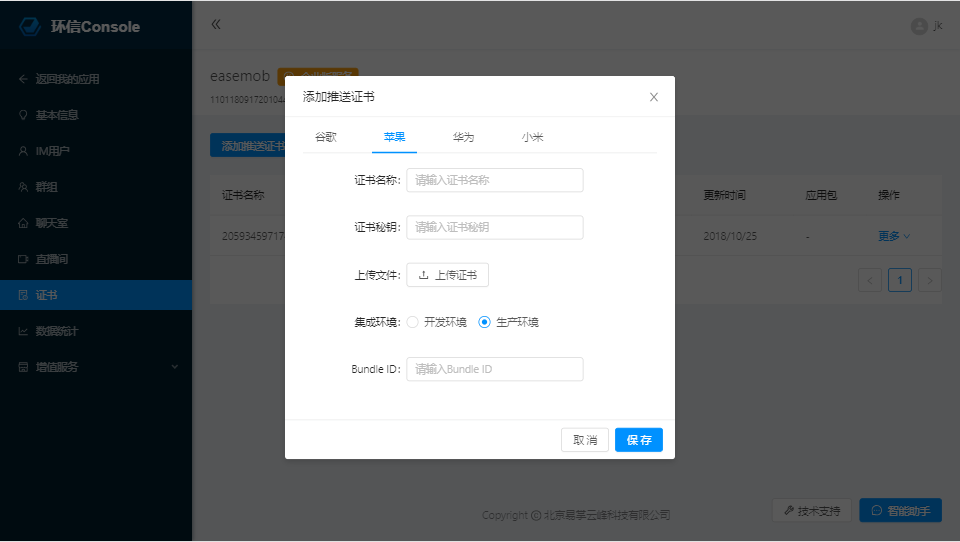
为证书起名,并记住名称,后续有用。选择上传证书,将上一步中生成的P12文件上传,并设置导出时设置的密码。选择证书类型,此处是【开发环境】(如果之前用的是production,则此处应该选择生产)。填写应用包名,应为bundle id,点击上传,完成上传证书操作。
注意:证书的名称和密码的长度不要超过20个字符,建议使用纯英文或者数字组合,不建议带特殊字符
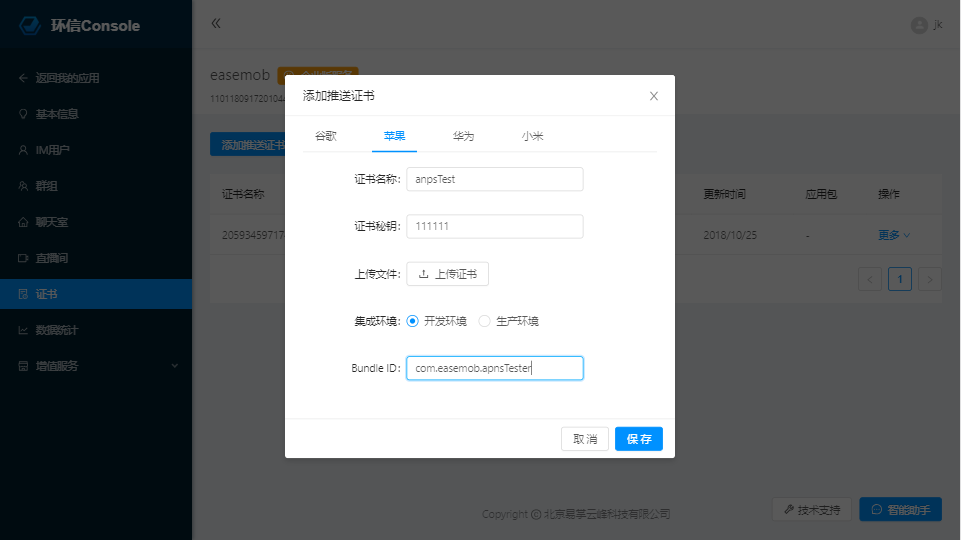
客户端如何申请DeviceToken
1、 注册远程通知
if ([application respondsToSelector:@selector(registerUserNotificationSettings:)]) {
//注册推送, 用于iOS8以及iOS8之后的系统
UIUserNotificationSettings *settings = [UIUserNotificationSettings settingsForTypes:(UIUserNotificationTypeBadge | UIUserNotificationTypeSound | UIUserNotificationTypeAlert) categories:nil];
[application registerUserNotificationSettings:settings];
} else {
//注册推送,用于iOS8之前的系统
UIRemoteNotificationType myTypes = UIRemoteNotificationTypeBadge | UIRemoteNotificationTypeAlert | UIRemoteNotificationTypeSound;
[application registerForRemoteNotificationTypes:myTypes];
}
- (void)application:(UIApplication *)application didRegisterUserNotificationSettings:(UIUserNotificationSettings *)notificationSettings {
[application registerForRemoteNotifications];
}
2、 将得到的deviceToken传到SDK
如果是iOS13及以上的系统,请将SDK更新到v3.6.4或以上版本
// 将得到的deviceToken传给SDK
- (void)application:(UIApplication *)application didRegisterForRemoteNotificationsWithDeviceToken:(NSData *)deviceToken
{
dispatch_async(dispatch_get_global_queue(DISPATCH_QUEUE_PRIORITY_DEFAULT, 0), ^{
[[EMClient sharedClient] bindDeviceToken:deviceToken];
});
}
注:必须是真机,模拟器不支持APNs。APNs 注册失败,一般是由于使用了通用证书或者是模拟器调试导致,请检查证书并用真机调试。此处是 iOS 系统报的错,如仍不能确定,请从网上查找相关资料。
客户端如何配置推送证书
SDK在初始化的时候,设置要使用的推送证书。
// 设置Appkey
EMOptions *options = [EMOptions optionsWithAppkey:@"easemob-demo#chatdemoui"];
// 设置推送证书名称
options.apnsCertName = @"apnsTest";
// 初始化SDK
[[EMClient sharedClient] initializeSDKWithOptions:options];
使用在线推送通道
与APNs离线推送使用苹果厂商推送通道不同,在线推送通道使用环信长连接接收推送,之后以本地通知的形式展示推送消息,可以有效提升推送到达率。 集成在线推送过程如下:
- 申请本地通知权限
- 启用SDK在线推送
- 处理Delegate
申请本地通知权限
由于要使用本地通知展示推送消息,你需要在App中需要申请权限,过程如下:
UNUserNotificationCenter *center = [UNUserNotificationCenter currentNotificationCenter];
[center requestAuthorizationWithOptions:(UNAuthorizationOptionAlert + UNAuthorizationOptionSound) completionHandler:^(BOOL granted, NSError * _Nullable error) {
}];
启用SDK在线推送
在启用APNs在线推送前,你需要完成IM SDK的初始化工作
SDK初始化完成后,启用APNs在线推送过程如下:
[[EMLocalNotificationManager sharedManager] launchWithDelegate:self];
处理Delegate
在启用在线通道过程中,SDK会重写[UNUserNotificationCenter currentNotificationCenter]的delegate,如果要处理其他本地通知,需要实现EMLocalNotificationDelegate,过程如下
#pragma mark - EMLocalNotificationDelegate
- (void)emuserNotificationCenter:(UNUserNotificationCenter *)center willPresentNotification:(UNNotification *)notification withCompletionHandler:(void (^)(UNNotificationPresentationOptions options))completionHandler
{
// // 这里处理其他本地通知
completionHandler(UNNotificationPresentationOptionAlert);
}
- (void)emuserNotificationCenter:(UNUserNotificationCenter *)center didReceiveNotificationResponse:(UNNotificationResponse *)response withCompletionHandler:(void(^)(void))completionHandler
{
NSDictionary* userInfo = response.notification.request.content.userInfo;
// 这里处理其他本地通知
completionHandler();
}
进阶
iOS的本地通知管理模块UNUserNotificationCenter是单例,一个App 中只能有一个实例,如果在启用SDK在线推送之后,App又重写了[UNUserNotificationCenter currentNotificationCenter].delegate,会把SDK中的delegate覆盖掉,此时需要在App实现的UNUserNotificationCenterDelegate中,调用SDK的相关处理,过程如下
#pragma mark - UNUserNotificationCenterDelegate
- (void)userNotificationCenter:(UNUserNotificationCenter *)center willPresentNotification:(UNNotification *)notification withCompletionHandler:(void (^)(UNNotificationPresentationOptions options))completionHandler
{
// 处理其他通知
...
// 调用SDK推送在线通道处理
[[EMLocalNotificationManager sharedManager] userNotificationCenter:center willPresentNotification:notification withCompletionHandler:completionHandler];
}
- (void)userNotificationCenter:(UNUserNotificationCenter *)center didReceiveNotificationResponse:(UNNotificationResponse *)response withCompletionHandler:(void(^)(void))completionHandler
{
// 处理其他通知
...
// 调用SDK推送在线通道处理
[[EMLocalNotificationManager sharedManager] userNotificationCenter:center didReceiveNotificationResponse:response withCompletionHandler:completionHandler];
}
常见问题
如何实现本地通知
本地通知,是在长连接还存在的时候,通过环信收消息的回调接收到消息,之后判断当前App的状态,如果是在后台的情况下,就可以`通过代码主动弹出一个通知`,来起到通知用户的作用。具体参考如下:
- (void)messagesDidReceive:(NSArray *)aMessages {
for (EMMessage *msg in aMessages) {
UIApplicationState state = [[UIApplication sharedApplication] applicationState];
// App在后台
if (state == UIApplicationStateBackground) {
//发送本地推送
if (NSClassFromString(@"UNUserNotificationCenter")) { // ios 10
// 设置触发时间
UNTimeIntervalNotificationTrigger *trigger = [UNTimeIntervalNotificationTrigger triggerWithTimeInterval:0.01 repeats:NO];
UNMutableNotificationContent *content = [[UNMutableNotificationContent alloc] init];
content.sound = [UNNotificationSound defaultSound];
// 提醒,可以根据需要进行弹出,比如显示消息详情,或者是显示“您有一条新消息”
content.body = @"提醒内容";
UNNotificationRequest *request = [UNNotificationRequest requestWithIdentifier:msg.messageId content:content trigger:trigger];
[[UNUserNotificationCenter currentNotificationCenter] addNotificationRequest:request withCompletionHandler:nil];
}else {
UILocalNotification *notification = [[UILocalNotification alloc] init];
notification.fireDate = [NSDate date]; //触发通知的时间
notification.alertBody = @"提醒内容";
notification.alertAction = @"Open";
notification.timeZone = [NSTimeZone defaultTimeZone];
notification.soundName = UILocalNotificationDefaultSoundName;
[[UIApplication sharedApplication] scheduleLocalNotification:notification];
}
}
}
}
推送内容解析
在环信中,APNs是在长连接不存在的时候,才会产生(即App进程不存在或者被挂起)。此时iOS是不允许直接得到APNs内容的,但是当用户点击推送的提示栏,此时是可以在
- (BOOL)application:(UIApplication *)application didFinishLaunchingWithOptions:(NSDictionary *)launchOptions;
的launchOptions中得到APNs的内容。具体解析结构如下:
{
"aps":{
"alert":{
"body":"您有一条新消息" // 消息内容
},
"badge":1, // 角标数
"sound":"default" // 提示音
},
"f":"6001", // 消息发送方
"t":"6006", // 消息接收方
"m":"373360335316321408", // 消息id
"g":"1421300621769" // 群组id(如果是单聊则没有该字段)
}
更多用法,可以参考 (APNs解析)
证书到期后如何更新
证书到期后,要更换新的推送证书,需要在环信管理后台将旧的删除,之后重新上传,上传时的命名要与旧证书的命名一致。